PrestaShop SSL: Why it is important and how to enable it?
Introduction
PrestaShop is a popular open-source e-commerce platform that offers a variety of features to help merchants create and manage their online stores. One of the crucial aspects of running an online store is to ensure that it is secure for both the merchant and the customers. In this regard, enabling SSL (Secure Sockets Layer) on your PrestaShop store is essential. In this article, we will discuss why PrestaShop SSL is important and how to enable it.
Why is PrestaShop SSL important?
SSL is a security protocol that establishes a secure connection between a web server and a web browser. It ensures that the data transmitted between the two is encrypted and cannot be intercepted by a third party. Enabling SSL on your PrestaShop store provides several benefits:
1. Protects sensitive information
When customers make a purchase on your online store, they enter sensitive information such as their credit card details, name, and address. Without SSL, this information can be intercepted by hackers and used for fraudulent activities. SSL encrypts this information, ensuring that it is secure and cannot be accessed by unauthorized individuals.
2. Boosts customer confidence
Enabling SSL on your PrestaShop store can help build trust and confidence in your customers. When customers see the padlock icon in the address bar and the “https” in the URL, they know that the website is secure and that their information is safe. This can improve customer satisfaction and increase sales.
3. Improves search engine ranking
Google and other search engines prioritize websites that have SSL enabled. This means that enabling SSL on your PrestaShop store can improve your search engine ranking, making it easier for customers to find your website.
How to enable PrestaShop SSL?
Enabling SSL on your PrestaShop store is a straightforward process. Here’s how to do it:
Step 1: Obtain an SSL certificate
Before you can enable SSL on your PrestaShop store, you need to obtain an SSL certificate. You can either purchase one from a trusted SSL provider or obtain a free SSL certificate from Let’s Encrypt.
Step 2: Enable SSL in PrestaShop
Once you have obtained an SSL certificate, you can enable SSL in PrestaShop by following these steps:
1. Log in to your PrestaShop admin dashboard.
2. Go to “Preferences” > “General”.
3. Scroll down to the “Enable SSL” section.
4. Set “Enable SSL” to “Yes”.
5. Enter the SSL domain and SSL certificate path.
6. Save your changes.
Step 3: Test SSL
After enabling SSL on your PrestaShop store, it’s important to test it to ensure that it’s working correctly. You can use an online SSL checker tool to test your SSL certificate and ensure that it’s installed correctly.
Conclusion
Enabling SSL on your PrestaShop store is essential for ensuring the security of your website and customer information. It also helps build trust and confidence in your customers and can improve your search engine ranking. By following the steps outlined in this article, you can easily enable SSL on your PrestaShop store and enjoy the benefits of a secure website.
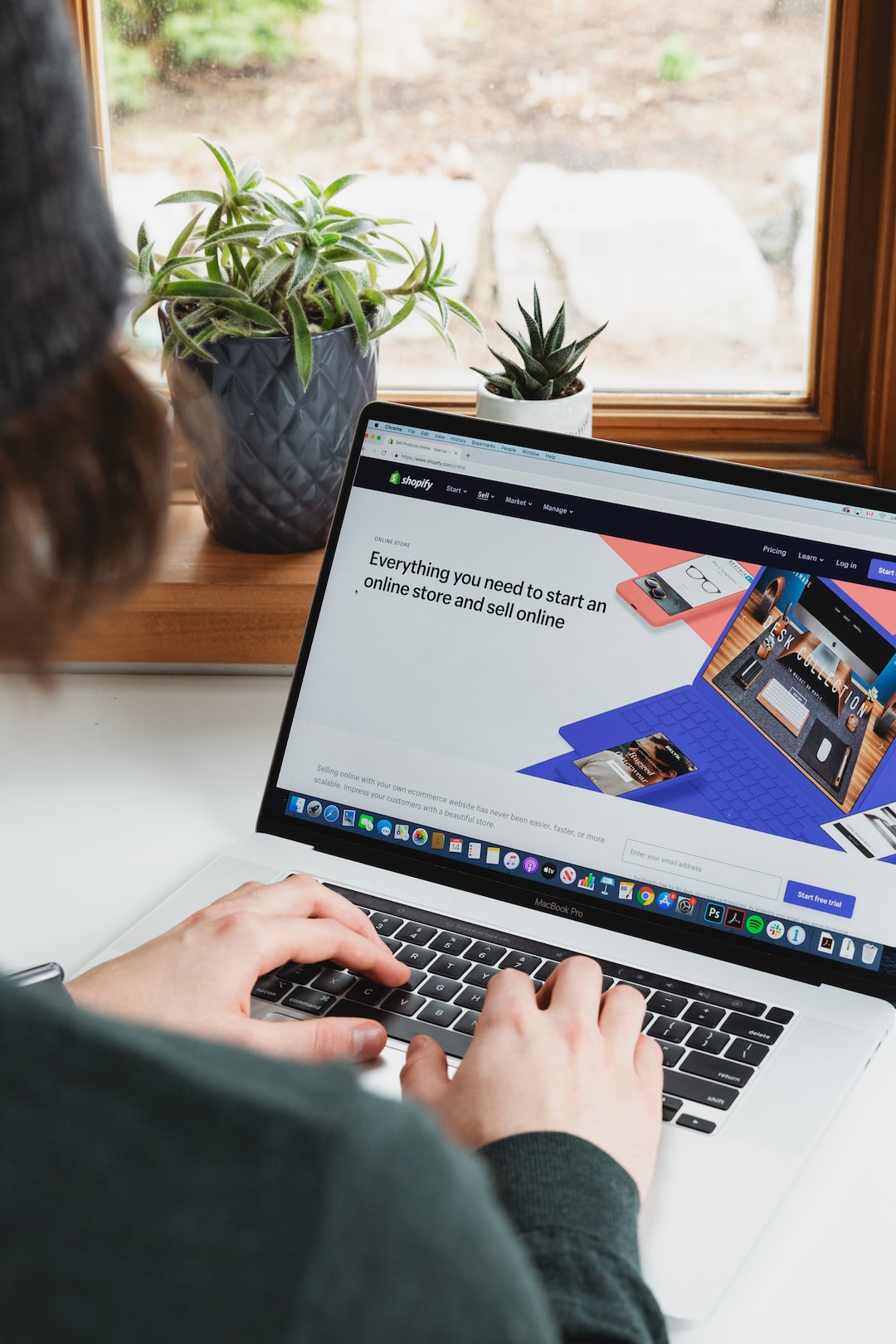
Common issues with PrestaShop SSL and how to troubleshoot them
Introduction
Enabling SSL on your PrestaShop store is important for ensuring the security of your website and customer information. However, there may be some common issues that you may encounter when enabling SSL on your PrestaShop store. In this article, we will discuss some of these issues and how to troubleshoot them.
Common issues with PrestaShop SSL
1. Mixed content warnings
One of the common issues that you may encounter after enabling SSL on your PrestaShop store is mixed content warnings. This occurs when your website contains both secure (https) and non-secure (http) content. This can result in a warning message being displayed to customers, which can affect their confidence in your website.
2. SSL certificate errors
Another common issue that you may encounter is SSL certificate errors. This occurs when there is a problem with the SSL certificate that you have installed on your website. This can result in customers being unable to access your website, which can lead to a loss of sales and revenue.
3. Redirect loops
A redirect loop occurs when there is a problem with the configuration of your SSL certificate. This can result in customers being redirected back and forth between the secure and non-secure versions of your website, which can be frustrating and confusing.
How to troubleshoot PrestaShop SSL issues?
Here are some steps that you can take to troubleshoot common SSL issues on your PrestaShop store:
1. Mixed content warnings
To fix mixed content warnings on your PrestaShop store, you need to ensure that all content on your website is served over HTTPS. This includes images, scripts, and other resources. You can use a tool like the SSL Mixed Content Checker to identify any non-secure content on your website. Once you have identified the non-secure content, you can update the URLs to use HTTPS.
2. SSL certificate errors
If you encounter SSL certificate errors on your PrestaShop store, the first step is to ensure that the SSL certificate is installed correctly. You can use an SSL checker tool to verify that the certificate is installed correctly. If the certificate is installed correctly, you may need to contact your SSL provider to troubleshoot the issue.
3. Redirect loops
To fix redirect loops on your PrestaShop store, you need to ensure that the SSL certificate is configured correctly. This includes ensuring that the SSL domain and SSL certificate path are correct. You can also check your server configuration to ensure that it is correctly redirecting customers to the secure version of your website.
Conclusion
Enabling SSL on your PrestaShop store is important for ensuring the security of your website and customer information. However, there may be some common issues that you may encounter when enabling SSL on your PrestaShop store. By following the steps outlined in this article, you can troubleshoot these issues and ensure that your website is secure and accessible to your customers.
